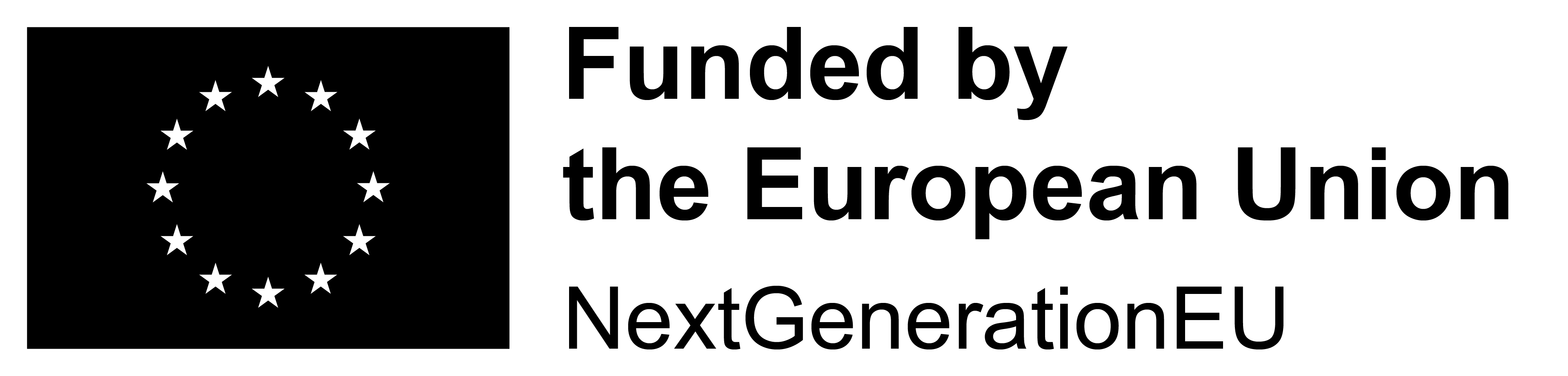The Benefits of New API Endpoints for Automated Folder Management
Discover Folder API, a new tool for your business rules project. Take another step towards more efficient automated rule and folder structure management.


Convenience of Automated Project Structure
Main challenges:
Organizing your rules using folders allows you to keep your project organized and transparent. At the beginning of a project, the structure is likely to be simple and straightforward to navigate. However, as the project evolves and grows, the folder structure becomes more complex and challenging to navigate. Manual changes to such a structure then take more time and can result in unwanted changes, which can lead to additional problems. Our new Folder API endpoints provide a seamless integration of folder and rule management into your automated solutions.
Introducing Folder Management API
The new Folder Management API, is the latest addition to our suite of endpoints for managing your folders. After the previously introduced Folder Export and Import API, this new feature enables the automation of folder creation and migration within the structure.
Key Features and Capabilities
- Fetch Current Structure: Gain insight into the folder hierarchy by programmatically fetching the current structure. This feature provides a valuable perspective on the existing structure of your project.
- Create New Structures: Easily add new folder structures to accommodate evolving project needs.
- Modify Existing Structures: Adapt your folder organization with the ability to modify existing structures.
- Move Folders and Rules with Ease: Simplify rule management by moving rules between folders easily. Our API endpoint allows you to relocate folders and rules to other folders within your structure, enhancing accessibility.
- Rename Folders: Change the names of your folders as the project evolves to maintain relevance and searchability within the folder structure.
- Find Folders and Rules: Search through your project folder structure. Using attributes such as name, type, and more, you can find specific folders or rules.
- Delete Unnecessary Folders: Streamline your folder management process by deleting folders that are no longer needed. Eliminate clutter and easily maintain a clean and efficient folder structure.
.webp)
This is what the modified folder structure looks like in the code, as seen in the above image.
Target your folders by path
In addition to the above-mentioned capabilities, the Folder API endpoints can access folders and rules easily by using the folder path as you know it from File Explorer on your computer. Besides using folder IDs, you can specify the path to the target folder or rule in your requests.
To improve the efficiency of the automated solution, some of our existing endpoints now support accessing folders and rules using folder paths.
Accessing specific folders
- accessing folder in Postman using folderId

- accessing folder using path

Accessing rules
As mentioned, some of our existing endpoints now support using paths in requests. In the example below you can see how you can address rules with paths
- accessing rule in Postman using ruleId

- accessing rule in Postman using path

Conclusions
In summary, the Folder API is a tool that provides convenience and efficiency in managing folder structures. With the ability to programmatically fetch, create, modify, move, and delete folders, the API streamlines automated workflow processes and provides greater control over folder structure hierarchy. For further details on individual Folder API endpoints, please refer to the relevant section of our documentation.