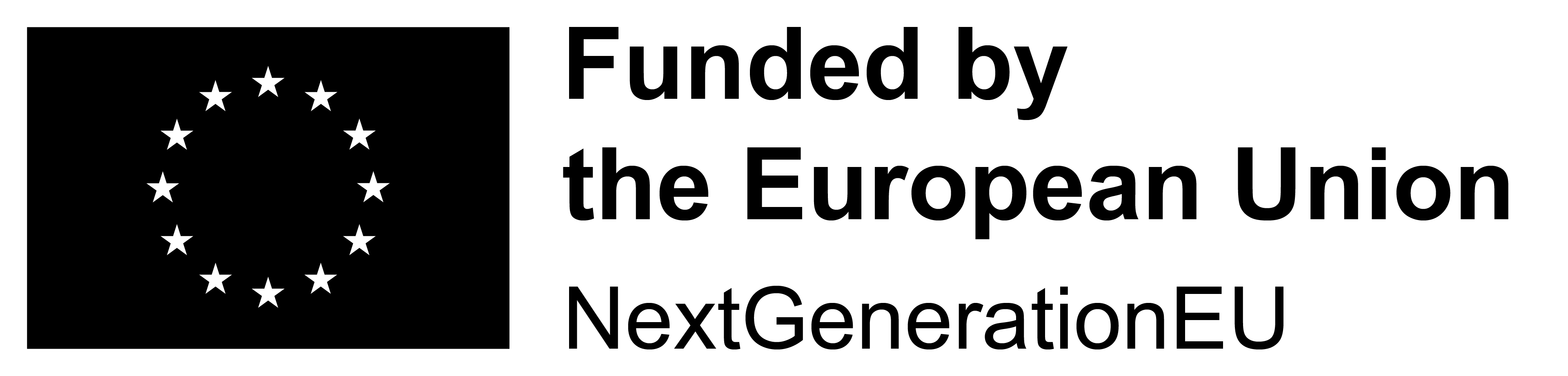DecisionRules AI Assistant
No more wrestling with rules from scratch — just type out what you need in plain English, and boom your decision table is ready to roll. Edit, tweak, go. Smart help, zero hassle.
.webp)
.webp)
Clever Rule Creation Starts Here
We’re thrilled to introduce our newest beta feature: the AI Assistant — your intelligent companion for creating decision tables with ease. Instead of building rules from scratch, you can now describe your use case in natural language and let the assistant generate a structured, editable table to get you started.
Whether you’re designing eligibility criteria, automation flows, or pricing logic, the AI Assistant helps you skip the blank-page moment and dive straight into refining logic that makes sense for your scenario.

Built on Cutting-Edge AI
The assistant is powered by Gemini, Google’s advanced language model known for its reasoning capabilities and contextual awareness. It enables the assistant to transform plain language descriptions into logical decision structures — quickly, accurately, and consistently. You don’t need to master any syntax or scripting; just describe what you need, and the model does the heavy lifting.
Seamlessly Integrated and Instantly Accessible
You’ll find the AI Assistant right where it’s most convenient — directly on the Rule list, visible immediately after logging in. It’s available to all users on the trial plan, as well as anyone on the Business plan or higher.

No setup required — just click, prompt, and explore what the AI creates. Once active, the experience is seamless and consistent across platforms.
To help you get started, the chat interface includes a selection of example prompts. These are not only helpful as inspiration for your own requests, but the generated tables also serve as practical illustrations of what the assistant is capable of.

All Starts with a Smart Prompt
The AI Assistant is designed to understand natural language, so you don’t need to use any special format — just describe what your rule should do. The most helpful prompts clearly state the purpose of the table and outline the key conditions or inputs the rule should evaluate. A bit of context goes a long way: the more specific you are, the more relevant and actionable the generated table will be.
Here’s an example of a well-phrased prompt in a fraud detection context:
Create a decision table named "Card Transaction Fraud Evaluation" to assess potential fraud during real-time card transactions. The inputs are: transaction amount (with values low for less than $100, medium for $100 to $500, and high for more than $500), transaction velocity in the last 10 minutes (low for 1–2, moderate for 3–5, and high for more than 5), merchant risk status (high-risk or normal), and transaction location consistency (usual or unusual for the cardholder). The output should be a decision: approve, challenge (for example via 3DS), or decline.
What the Assistant Delivers
Based on your input, in Beta the AI generates a sample decision table with up to 10 example rows. The structure mirrors what you're already used to: input conditions, outputs, and clearly defined logic — all ready for review.
Keep in mind, the generated table is meant as a starting point. You’re encouraged to review, adjust, and expand it to reflect your exact business case.

Real-World Applications we’ve explored
We’ve put the AI Assistant to the test on everyday scenarios — the kind of decisions businesses make all the time. From straightforward if-then rules to more nuanced multi-condition logic, it’s proven remarkably effective at generating useful draft tables in seconds. It won’t replace human judgment, but it’s an excellent partner in speeding up the early stages of rule creation.
This release is just the beginning.
In our next blog, we’ll show you how to turn complex company policies into structured, enforceable decision tables — all with the same AI Assistant and a simple, prompt-based workflow. It’s where documentation meets automation — and where your team starts making smarter decisions, faster.