Let’s face it—internal policies are rarely written with automation in mind.
They live in handbooks, intranet pages, or HR documents, often written in plain language so that everyone understands them. But when it comes time to use those policies in an actual system—say, to calculate bonuses or determine eligibility—someone needs to translate them into precise, structured logic. Manually converting these policies into decision rules can be complex, time-consuming, and prone to misinterpretation.
That’s where our AI Assistant steps in.
With just a well-written prompt, you can feed your policy directly into the Assistant and get back a ready-to-use decision table. No need to decode paragraphs or spend valuable time manually translating policies into rules. While building them by hand doesn’t take hours, it can still be repetitive and error-prone—especially at scale. The AI Assistant makes the process faster, more reliable, and remarkably precise.
Let’s try it with a real-world example. Say your company has the following policy:
Only full-time employees who have had zero unexcused absences during the quarter are eligible for a performance bonus. The bonus amount is determined by the employee’s performance rating: those rated ‘Outstanding’ receive 20% of their base monthly salary, ‘Exceeds Expectations’ receive 15%**, ‘Meets Expectations’ receive 10%**, while those rated ‘Below Expectations’ or lower are not eligible for a bonus. In addition, the employee’s base salary must fall between €2,000 and €6,000*—anyone earning above €6,000 is excluded from the program. Finally, all bonus payouts are subject to a* maximum cap of €1,200 per quarter.
This is a clear and actionable policy. Our Assistant can turn this into rules—provided we supply a good prompt:
Create a decision table based on the following internal bonus policy:
- Only full-time employees with zero unexcused absences during the quarter are eligible.
- Bonus percentages are awarded based on performance ratings:
- 'Outstanding' → 20% of base monthly salary
- 'Exceeds Expectations' → 15%
- 'Meets Expectations' → 10%
- 'Below Expectations' or lower → 0%
- Base salary must be between €2,000 and €6,000.
- If salary exceeds €6,000, the employee is not eligible*.*
- Bonus payout is capped at €1,200 per quarter.
The decision table should evaluate:
- Employment status (Full-time/Part-time)
- Number of unexcused absences
- Performance rating
- Base salary
The output should be the calculated bonus amount (in €), applying the percentage and cap accordingly.
What Happens Next
Once your decision table is generated, it’s automatically imported into your workspace in the DecisionRules, where it becomes a live, editable rule. From there, you can review, fine-tune, or extend it—no need to copy and paste or manually configure anything. This seamless transition from plain-language policy to executable logic saves time and ensures consistent rule interpretation and behavior across all systems.
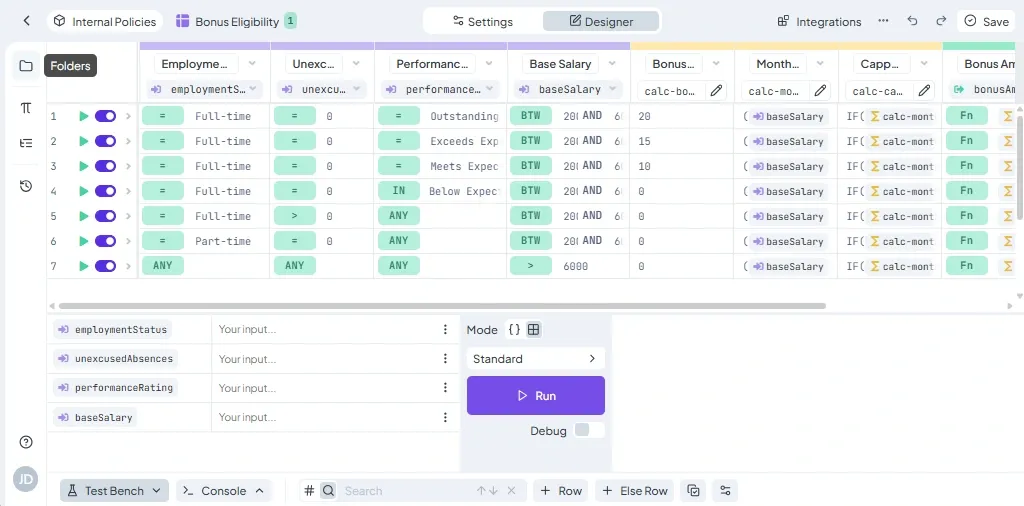
This functionality makes it dramatically easier to operationalize internal policies and ensures consistency across your systems. And it's not just for bonus rules. You can apply the same approach to a wide range of policies, including:
- HR and People Operations – performance bonuses, PTO accrual, remote work eligibility
- Finance and Procurement – expense approvals, travel reimbursement, purchase thresholds
- Compliance and Security – access control, data handling, role-based restrictions
- Operational Processes – approval workflows, escalation paths, service-level rules
How to Prompt Properly
With a well-crafted prompt, you can go from policy text to fully operational rules in minutes—no manual rule-building required.
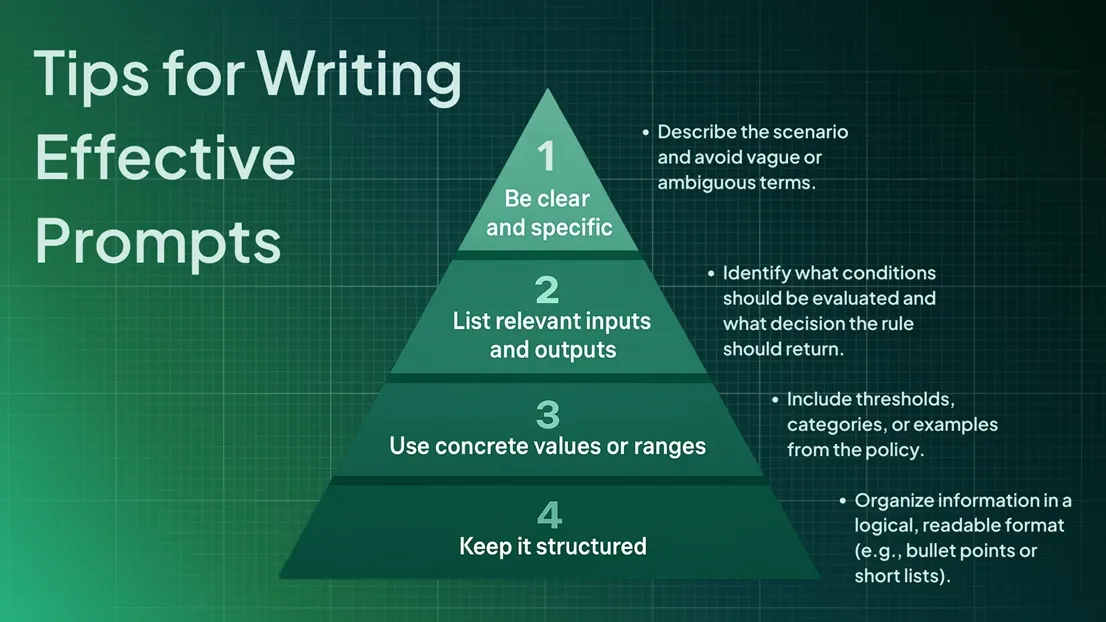
Final Thoughts
Automating business policies doesn’t need to be a drawn-out, technical process. With the right combination of a structured rule engine and AI-powered authoring, organizations can turn plain-language policies into precise, scalable logic—quickly and reliably. Whether you're streamlining HR processes, enforcing compliance, or improving operational consistency, the AI Assistant paired with a business rule engine provides a future-proof way to manage change and complexity with confidence.

Jana Sprušilová
Consultant Tester
