For architects building internal knowledge systems and developers crafting custom workflows, direct, programmatic access to documentation is critical. We're excited to announce a new, dedicated MCP endpoint that exposes our entire documentation library through the searchDocumentation tool. This is your key to building smarter, self-service tools and assistants that provide contextual answers on demand, directly within your team's existing workflow.
Architectural Overview: A Dedicated, Read-Only Endpoint
Crucially, the Documentation Server is a completely separate and isolated service from your runtime execution servers. This architectural separation is deliberate, it guarantees that your documentation queries, no matter the volume, will never impact the performance or availability of your mission-critical decisioning environment. It provides a stable, read-only interface for programmatically accessing our entire knowledge base—from API references and changelogs to implementation guides and code examples.
The AI Agent in Action: A Practical Example
Instead of just describing the tool, let's look at a practical workflow. Your internal AI agent needs to answer a developer's question. The process is brutally simple:
- Developer Asks: Your developer asks your internal chatbot: "What are the parameters for the SOLVE function?"
- AI Agent Queries: Your agent makes a single MCP call to our endpoint with the developer's query.
- Endpoint Responds: The server returns a structured JSON object containing the precise documentation snippet and a link to the full source.
- AI Agent Answers: Your agent uses the snippet to formulate a perfect, immediate answer for the developer, complete with a source link for more detail.
This isn't just a search, it's a programmatic way to inject our knowledge directly into your automated workflows.
The Power of Programmatic Knowledge
This endpoint fundamentally changes the nature of knowledge management for your team. It is more than just a dedicated search server, it is a single, reliable source of truth for every rule, API reference, and guide we publish.
- Integrate Knowledge, Not Just Rules: By exposing our documentation programmatically, you can build custom knowledge layers that bridge the gap between our official documentation and your internal project needs.
- Guaranteed Accuracy: Eliminate the risk of developers or assistants relying on outdated, cached, or web-scraped information. You are querying the live, official source.
- Focus on Building, Not Searching: Your developers and analysts are expensive. Their time should be spent building intelligent solutions, not wasting hours on manual documentation searches. This tool is a direct, measurable investment in team efficiency.
Tactical Integration Scenarios
This endpoint is designed to be a flexible building block. Here are several high-impact scenarios where it can be deployed immediately:
- Internal AI Assistants & Chatbots: Empower your internal support bots (e.g., in MS Teams or Slack) to answer developer questions about DecisionRules with perfect accuracy by using this endpoint as their primary knowledge source.
- Custom IDE Extensions: Build a command palette or sidebar in VS Code or IntelliJ that allows developers to query for code examples and API specs without ever leaving their editor.
- Automated Knowledge Base Syncing: Use the endpoint to programmatically pull the latest DecisionRules documentation into your internal Confluence, SharePoint, or other knowledge management systems, eliminating out-of-date, manually copied pages.
- Enhanced Onboarding Workflows: Create automated onboarding guides for new developers that query this server to provide them with the exact documentation they need for their first tasks.
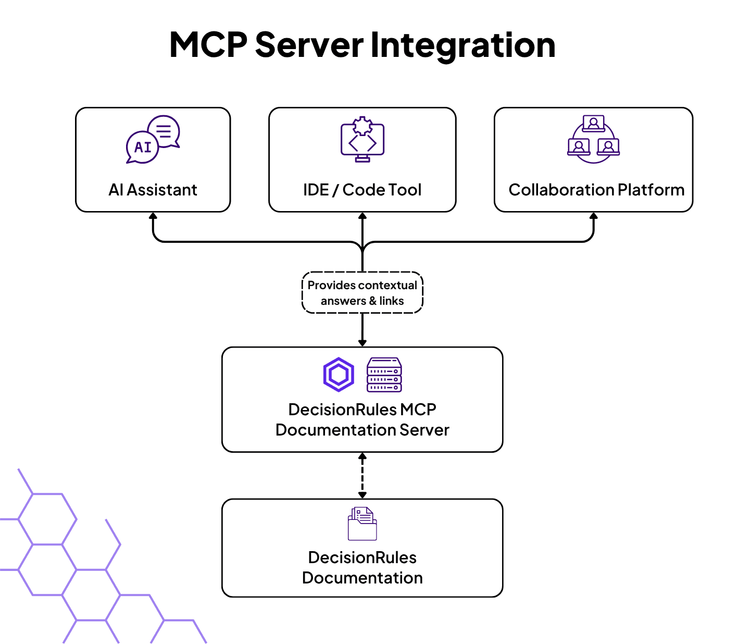
How to Get Started
Getting started is simple. We’ve prepared a step-by-step setup guide so you can connect and start searching immediately:
👉 DecisionRules MCP Documentation Server Setup Guide

Leos Rehacek
Development Team Lead
