Deploying a powerful business rules engine in AWS has always been a trade-off. You could have a robust, scalable decision automation tool, but only after navigating a maze of manual configuration, custom scripting, and complex IAM roles. This process doesn't just burn hours, it slows down development cycles and inflates operational costs.
What if you could skip all that?
The game has changed. With the new DecisionRules Business Rules Engine on the AWS Marketplace, you can now launch a fully-configured, secure, and scalable rule engine directly in your own AWS environment. And you can do it in minutes with a single CloudFormation template.
This article shows you how.
The Hidden Costs and Complexities of Manual AWS Deployments
Before the AWS Marketplace integration, deploying a robust business rules engine like DecisionRules into your cloud environment was a significant undertaking. It wasn't just about installing software, it was a multi-stage, often error-prone process that demanded deep AWS expertise and considerable time.
Consider the typical manual deployment workflow:
- Manual Infrastructure Provisioning: Spinning up and configuring EC2 or ECS instances, ensuring they meet performance and security requirements.
- Intricate IAM & Security Setup: Meticulously creating IAM roles, policies, and security groups to manage access control and network isolation, a critical but often complex step.
- Networking & Data Layer Configuration: Setting up VPCs, subnets, load balancers, databases (like DocumentDB), and caching layers (like Redis), each with its own set of configurations.
- Operational Overhead: Manually managing scaling policies, monitoring solutions, and ensuring data encryption both in transit and at rest.
- Fragmented Management: Handling licensing, billing, and updates separately from your core AWS infrastructure.
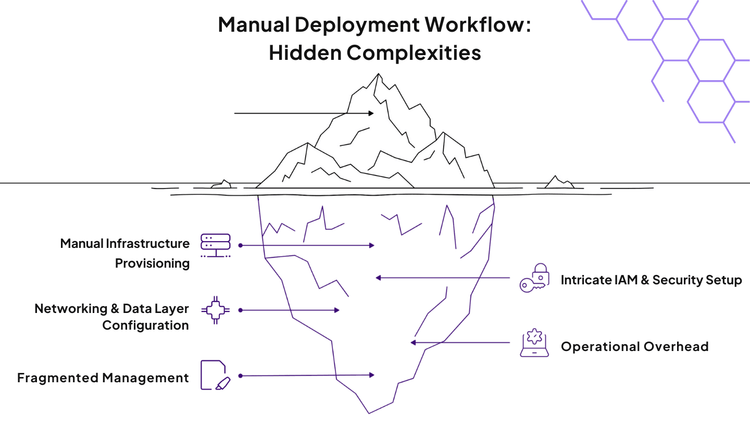
Each of these steps could consume hours, or even days, of valuable engineering time. This manual approach not only delayed project timelines but also introduced potential for human error and increased operational overhead, diverting resources from core development.
One-Click Deployment with AWS CloudFormation
That entire manual, multi-day process is now obsolete.
With the DecisionRules – Business Rules Engine (BYOL) offering on the AWS Marketplace, the entire deployment is automated through a single, expertly crafted CloudFormation template. You get a production-ready, secure, and scalable decision engine running in your own AWS account in the time it takes to drink a coffee.
Here’s what the CloudFormation template automatically builds for you.
Automated, Serverless Infrastructure
The deployment is built on AWS Fargate, meaning you get the power of containers without having to manage servers or clusters. The DecisionRules server and client containers are deployed for you automatically.
Enterprise-Grade Security, Built-In
Security is configured from the ground up. This includes TLS for DocumentDB, encryption-in-transit and at-rest for Redis, and IAM-restricted AWS Secrets Manager for all your credentials. No manual security hardening is required.
Effortless Scalability and Performance
The environment comes with pre-configured auto-scaling policies based on CPU usage to ensure consistent performance as your workload grows. It also deploys an Application Load Balancer (ALB) for the web client and a Network Load Balancer (NLB) for the server API, ensuring high availability and efficient traffic distribution.
Fully Managed Data and Caching
The template provisions managed data stores, using Amazon DocumentDB for persistent data storage and Amazon ElastiCache for Redis for high-speed caching, all optimized for the DecisionRules engine.
Native AWS Monitoring and Logging
Forget setting up separate monitoring tools. The entire stack is integrated with Amazon CloudWatch, providing you with native logs, metrics, and monitoring dashboards right out of the box.
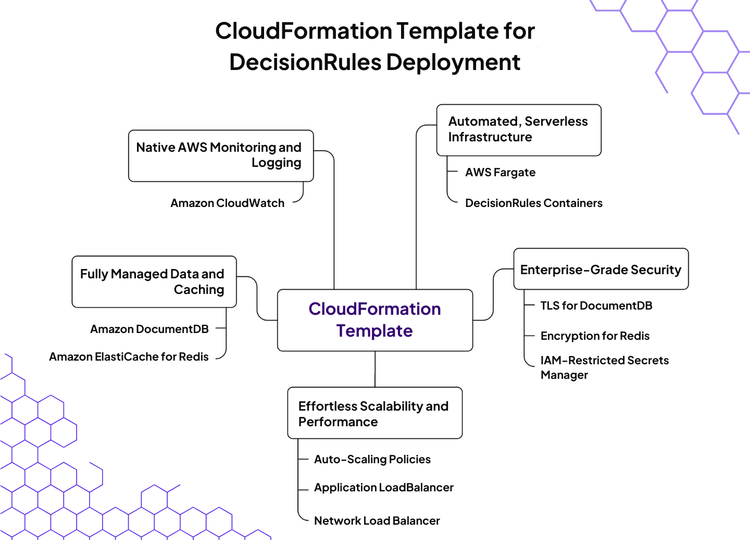
Getting Started: Deploying DecisionRules on AWS in 5 Simple Steps
Getting your DecisionRules Business Rules Engine up and running on AWS is designed to be a remarkably simple process. Follow these five straightforward steps:
1. Subscribe to the Product: Visit the DecisionRules on AWS Marketplace page and click the "View purchase options" button.
2. Launch the CloudFormation Template: After a successful subscription, navigate to the "Deployment Templates" section and choose "CloudFormation" as your deployment method.
3. Configure Template Parameters: You'll be guided through a series of parameters to customize your deployment. Key configurations include:
ㅤa) License Key: Enter your BYOL license key. (If you need a license, please contact sales@decisionrules.io).
ㅤb) VPC & Subnets: Select your preferred Virtual Private Cloud (VPC) and subnet configurations.
ㅤc) Allowed CIDR: Define the IP ranges allowed to access your DecisionRules instance.
ㅤd) Database & Cache: Optionally adjust sizing and scaling settings for your managed data stores.
4. Deploy the Stack: Review all your configurations on the summary page, then click "Launch Stack." The CloudFormation process will provision all necessary AWS resources. Wait until the stack status displays "CREATE\_COMPLETE".
5. Access DecisionRules: Once the stack is complete, go to the "Outputs" tab in your CloudFormation stack. Here, you'll find the "ClientURL". Open this URL in your browser, create your user account, and log in.
That's it! Your powerful decision engine is now live in your AWS environment, benefiting from automatic scaling and integrated AWS services.
Run Your Rules Where Your Cloud Already Lives
The new DecisionRules Business Rules Engine on AWS Marketplace is more than just another tool, it's a fundamental upgrade to how you manage business logic within your AWS ecosystem.
Gone are the days of manual setups, security vulnerabilities, and operational bottlenecks. You can now leverage a faster, safer, and smarter way to deploy enterprise-grade decision automation. With auto-scaling infrastructure and native AWS security, you get a production-ready environment in minutes, not days, all with zero manual intervention.
It's time to stop wrestling with infrastructure and start focusing on what truly matters, building powerful, effective business rules.
About the Author: Leos Rehacek is a Development Team Leader at DecisionRules with over 5 years of experience helping businesses streamline their workflows and improve efficiency. He specializes in designing modern software solutions, guiding development teams, and translating business needs into practical, high-value digital products.

Leos Rehacek
Development Team Lead
