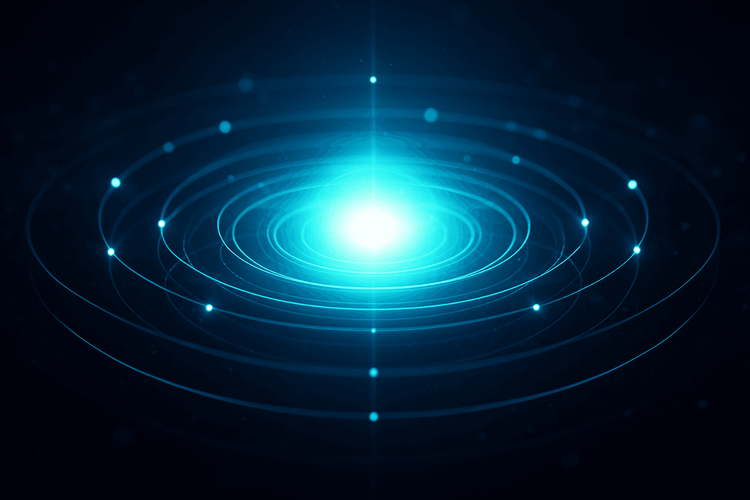The Summer 2025 release is live — and it’s designed to make your decision-making faster, simpler, and more connected. Here’s what’s new:
Decision Flow in every business plan – goodbye add-ons, hello built-in power
No more juggling optional add-ons for workflows — Decision Flow is now included in all SaaS plans (starting with Business). It’s faster, more powerful, and replaces the old Rule Flow entirely, so you can design and run complex decision processes right out of the box.
New Jobs for handling big data with ease
Some tasks are small and instant; others are huge and need more muscle. That’s where Jobs come in — dedicated background processes that handle long-running or large-scale data operations without slowing down your other work. Perfect for things like monthly reconciliations or processing thousands of records at once.
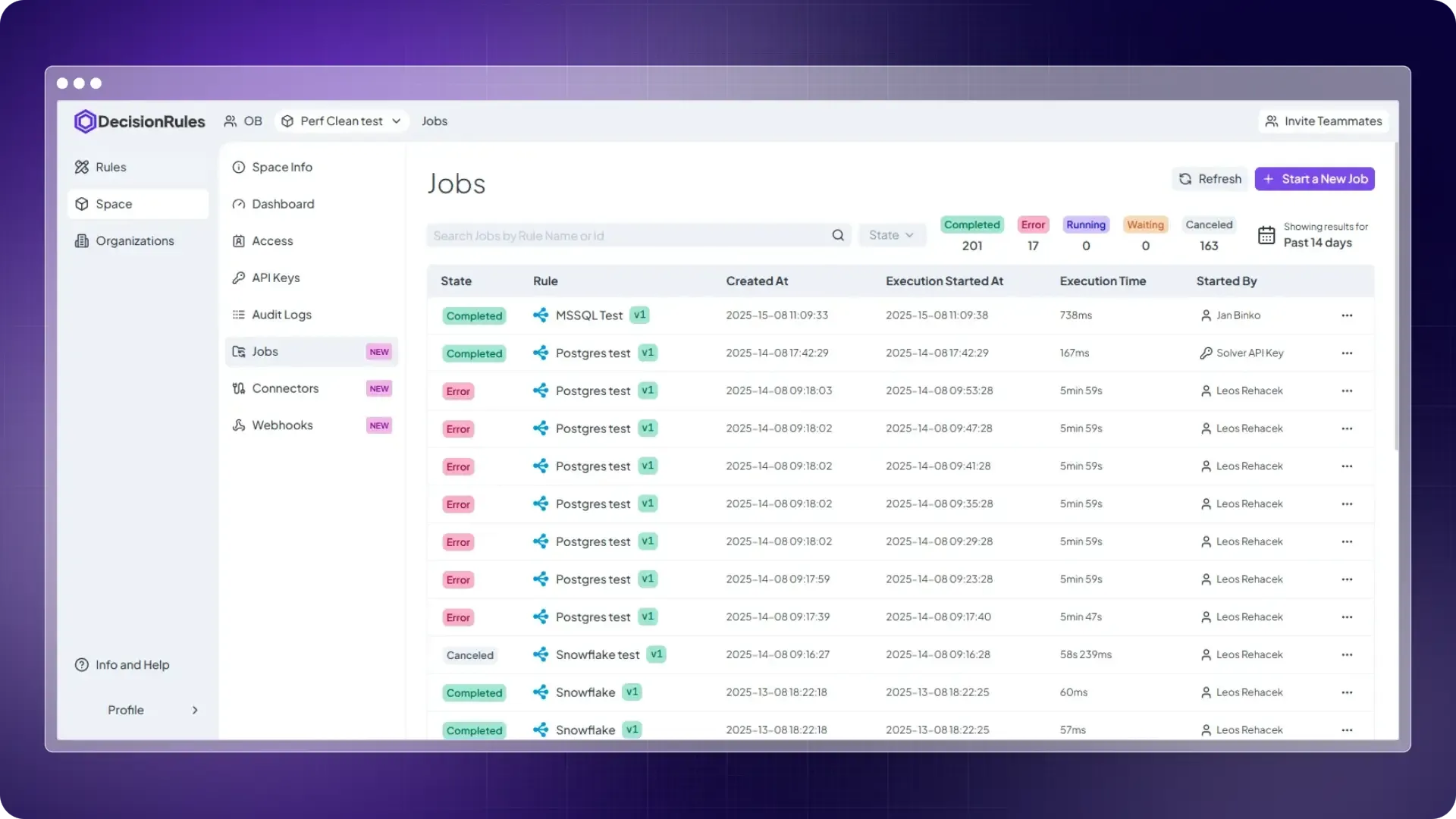
Generous free minutes and fair Pay-As-You-Go pricing
Every plan now comes with a healthy chunk of free processing time for Jobs. If you go over, you only pay for what you use — simple, fair, and transparent. We’ve built it this way so you can explore and adopt Jobs without worrying about extra costs kicking in too soon.
Database connectors to Oracle, PostgreSQL, Snowflake, MS SQL, and MySQL
Our new Integration Flow feature connects DecisionRules directly to your most-used databases. Pull in live data mid-decision, process massive datasets, or even write back new and updated records — all without leaving your decision flow. Multiple data sources? No problem. You can define as many as you need in a single process.
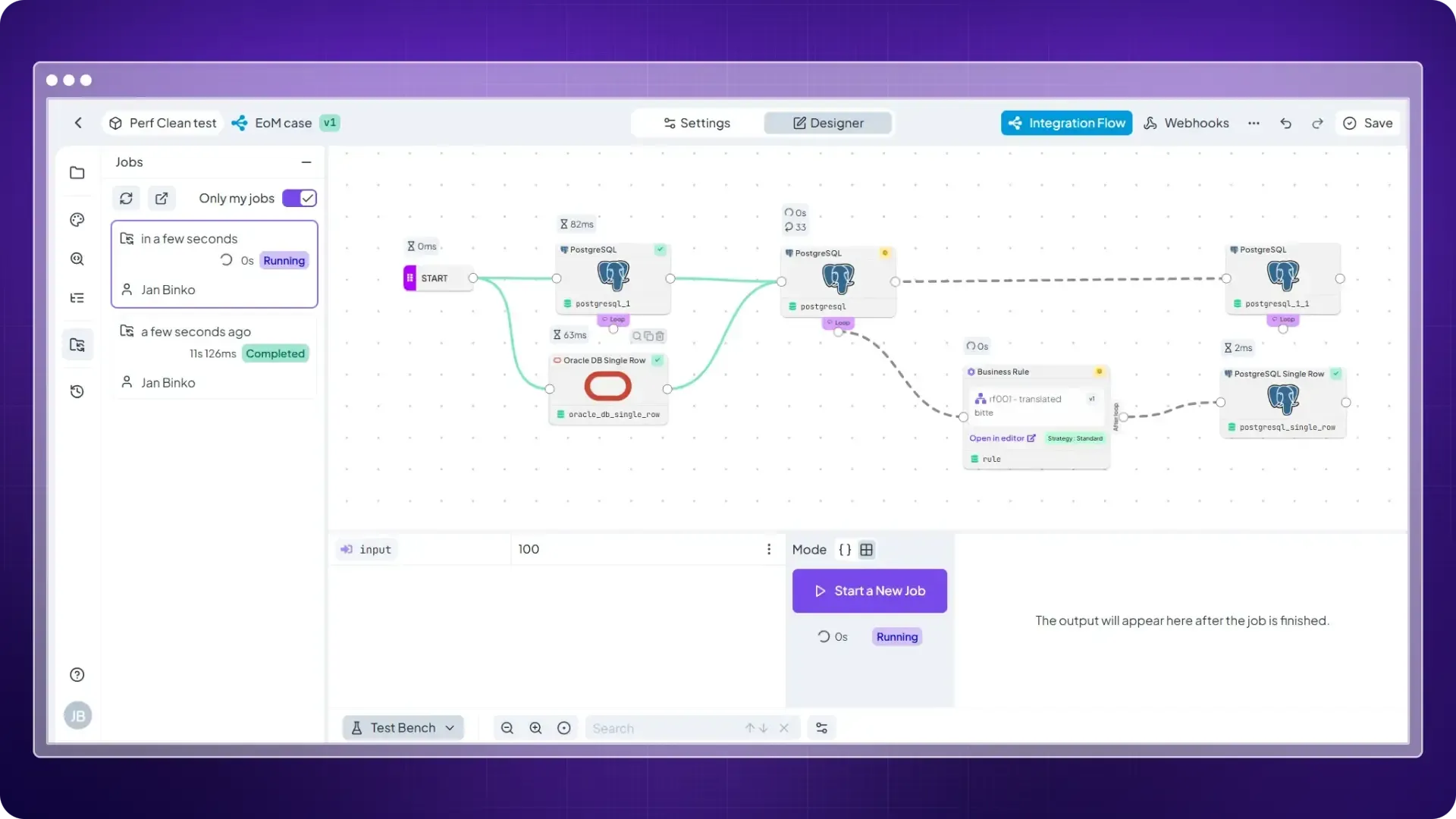
All usage on a single, simple invoice – no more billing puzzles
Jobs, audit logs, and your plan charges now all appear together on one invoice. Clear, clean, and easy to track. No more mystery second bills or unexpected line items.
Hard limits to protect your budget and prevent accidental overspending
By default, hard limits are switched on — so if something unexpectedly starts generating huge amounts of data (like millions of audit log entries), the system stops it before it racks up charges. You keep control, and your budget stays safe.
Already on SaaS? You’ve got these features now — log in and start exploring.
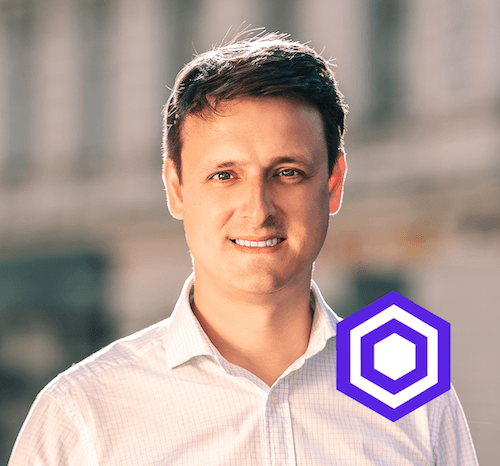
Petr Lev
CTO of DecisionRules